Screenpic Features
ScreenPic is a quick and easy way of taking, editing, and uploading screenshots. You will be able to spend your time more efficiently, while sharing your ideas and thoughts online.
Boost your Productivity
In a matter of seconds you can show your friends most interesting things, edit a work document, or mark the points to be corrected.
ScreenPic is not just a screenshot maker, but your faithful servant in the modern digital age.
| Time saving | ||
 |
ScreenPic captures and uploads screenshots in less than 5 seconds. The link is automatically saved to the clipboard after uploading, and you immediately can share the picture with friends by simply pressing ctrl + v. |
| On-the-fly editing | ||
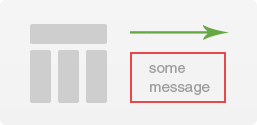 |
You can draw arrows, shapes on the screenshot or cut off what you don't need. Blur out personal or secret information without using any other software. |
| Upload history | ||
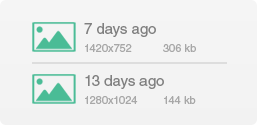 |
All links are stored in the upload history, and you can always find that screenshot you've taken in the morning, or a month ago, if you ever need it. |
Ergonomic options
| Quick screen capture | ||
 |
ScreenPic is a screen capture tool, which allows you to instantly upload screenshots to the Internet. |
| Quick screen capture | ||
 |
After the image is uploaded the link is automatically saved to the clipboard so you can share it with friends at once or post online. Just press Cntr + V and you have a link. |
| Single-key action | ||
 |
The screenshot tool can be controlled with a single hot-key. Press it and select an area on the screen. Or capture the entire screen if needed, using another hot-key. You can select any key combination you want. |
| Instant screenshots | ||
 |
It's possible to upload screenshots bypassing the editor window to immediately upload the selected area. For that end there is a special option in the tool's settings. ScreenPic saves every second for you. |
Make it clear for everyone
| Arrows to the rescue | ||
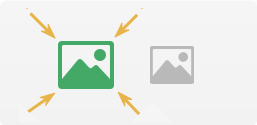 |
Save your time and breath by pointing out the important things on the screenshot with arrows. One picture instead of a thousand words. |
| All shapes, all colors | ||
 |
You can do a lot with shapes: highlight an area, emphasize a certain element, or create an entire diagram in a few clicks. |
| Underlining text | ||
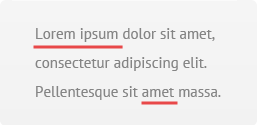 |
ScreenPic is a tool created on the basis of the feedback from real users, that spend a lot of time online. And underlining text really comes in handy when communicating with other people. You can always point out important things. |
| Free drawing | ||
 |
You're given a pencil, a brush, and a marker. Be creative - draw anything you want, apply odd-shaped figures, or write a few words by hand. |
| Size matters | ||
 |
Each element can have a different size. You can quickly add a bigger arrows, smaller figures or a huge text. Simply by clicking on icon with a right size. |
Proper tool in digital age
| Creating charts and diagrams | ||
 |
With ScreenPic you can quickly draw an organizational chart or a website template. In a few clicks you will be able to explain your point to anyone. |
| colorful life | ||
 |
The entire color palette is yours to command. Using colors you can mark central and minor points on any screenshot, make complex structures easily understandable. |
| A cut above the rest | ||
 |
You can easily cut off all the unnecessary parts of a screenshot captured by accident. Just use this classic element to remove them. |
| Undo / Redo | ||
 |
The editing process supports traditional hotkeys Ctrl + Z / Ctrl + Y (Undo / Redo), which lets you fix it all. |
| RGB color detector inside | ||
 |
Sometimes it's necessary to specify the color in RGB format both in the sphere of design, and in ordinary life. For this purpose the palette has a "pipet" tool, which measures any section of the screenshot and shows its code. The code can be copied to the clipboard right away. |
| Use text on everything | ||
 |
You can take a screenshot and write on it. Everything's a text line for you. If you see it, you can screen it and write on it. Explaining with text on the screenshot becomes easy for once. |
| Blur | ||
 |
In some situations you may need to hide a certain part of the screenshot from unnecessary attention. Be it private correspondence, phone or credit card numbers, or simply a car id – all that can be blurred out, while keeping the overall appearance of the screenshot unchanged. Professional blur effect in one click right here. |
Save everything, share everything
| Direct uploading | ||
 |
You can quickly upload screenshot to the Web and immediately share a link. The link to your screenshot is automatically copied to the clipboard so you can share it in chat, website or forum. It can be used anywhere. |
| Save option | ||
 |
You can always save screenshot locally on your computer, without uploading them, just use a familiar save button. |
| Saving to the clipboard | ||
 |
When working with graphic editors and in other non-typical situations you may be needing to make a screenshot only for the clipboard. This can also be done, select an area of the screen and copy everything you need to the clipboard. |
| Support of various upload servers | ||
 |
ScreenPic supports several image sharing web-services. Choose any you like – just change a hosting setting. |
| Full imgur support | ||
 |
Screen Pic is completely integrated with imgur.com. This means you can log in and your pictures will be stored in your profile on imgur. |
| Upload history | ||
 |
Being an active Internet user involves often exchanging ideas using screenshots. The entire upload history is saved right in the application. You can always find that one screenshot that was uploaded several seconds ago or even last month. All records are maintained. The link to such screenshot is available immediately from the menu, at any time. |
| Backing-up screenshots | ||
 |
ScreenPic has an option to save all captured screenshots in a local folder. In this way you will always have at hand not only links, but actual files as well, that are available offline. |
Full package
| Cursor on a screenshot | ||
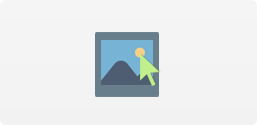 |
ScreenPic have a rare option to capture cursor. Most of the tools hide it, ScreenPic giving your cursor power back. It's there if you need it. |
| Hot Key customization | ||
 |
You can customize the hot keys for capturing screenshots. It is possible to set hot keys both for capturing the entire screen, and for area selection. |
| Auto-update | ||
 |
You will always have the latest software version with no extra clicks. The whole process runs in background and you always up to date. |
| Tiny size | ||
 |
You get an optimized version of the application, which requires literally 3 MB of disk space. Such size ensures that it can be downloaded on any type of connection and doesn't crowd your hard drive. |
| Unlimited access | ||
 |
ScreenPic works in full mode. You can upload any number of screenshots of any size. Enjoy the absolute freedom of action. |
| Completely free | ||
 |
Yes, it's free. You can use it as long as you want, as many times as you need. We have you covered. |
| Touch screen support | ||
 |
Touch screen users may rejoice - ScreenPic fully supports touch, designed in a way to open the use of all the tool's by touch. |
| Windows and MAC support | ||
 |
ScreenPic works on MAC and a PC. Windows 95 / Windwox XP / WIndows 7 / Windows 8.1 / Windows 10. Be assured - the screenshot tool will work on any computer. |
| Multi-monitor support | ||
 |
ScreenPic fully supports capturing screenshots on several displays. You can either capture "all screens" using one button, or select any area within these screens and capture it that way. Absolute freedom, complete multi display support. |
| All in one | ||
 |
Several years we have worked to bring you a useful, user-friendly product. At your service is a powerful tool, which provides solutions to virtually any domestic and professional tasks related to screenshots. And what's more – it is available out of the box, all its elements are simple and easy-to-use. |
